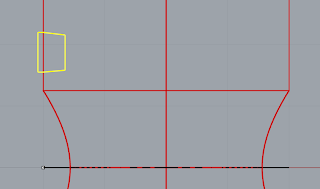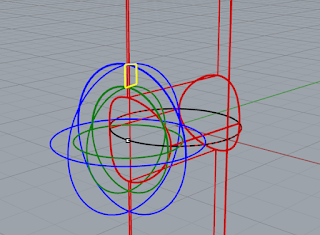The very premise of what I’m trying to do is low cost as a
primary design goal.
One has to question ALL of ones assumptions…
I personally fired the first ever 3D printed Regenerativly cooled liquid rocket engine.
ever fired in the world (2009)
I’ve done a lot of work in that space. The 3D aluminum costs are coming down….
Its cool high tech and in many ways awesome. Its also the single most expensive hardware component on my rocket by a factor of 3. For the long term business case to work I need to get the single 6” 24 foot tube cost ready to fly under $2K. A die cast aluminum inner with a saddle jacket outer made from injection molded saddle and thin wall extruded aluminum outer is a rocket motor with a cost of under $200.00 So for the next generation of motors I’m going to abandon the 3D printed motors…
The first rocket motor I designed my self, and the 2nd liquid rocket motor I ever fired was saddle jacket, and this generation will be as well. (113 Sec Fireing)
I’ll use machined aluminum done on my CNC lathe /mill as a stand in for di-cast aluminum. And the Saddle will either be machined aluminum or possibly machined polyethylene as a stand in for injection molded.
One has to question ALL of ones assumptions…
I personally fired the first ever 3D printed Regenerativly cooled liquid rocket engine.
ever fired in the world (2009)
I’ve done a lot of work in that space. The 3D aluminum costs are coming down….
Its cool high tech and in many ways awesome. Its also the single most expensive hardware component on my rocket by a factor of 3. For the long term business case to work I need to get the single 6” 24 foot tube cost ready to fly under $2K. A die cast aluminum inner with a saddle jacket outer made from injection molded saddle and thin wall extruded aluminum outer is a rocket motor with a cost of under $200.00 So for the next generation of motors I’m going to abandon the 3D printed motors…
The first rocket motor I designed my self, and the 2nd liquid rocket motor I ever fired was saddle jacket, and this generation will be as well. (113 Sec Fireing)
I’ll use machined aluminum done on my CNC lathe /mill as a stand in for di-cast aluminum. And the Saddle will either be machined aluminum or possibly machined polyethylene as a stand in for injection molded.